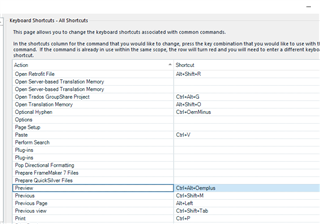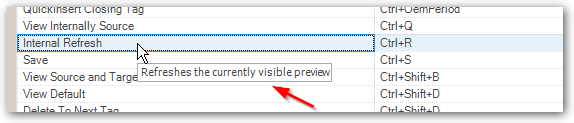In Studio 2017, Options >Keyboard Shortcut
Ctrl+Alt+Shift+W is a shortcut for Close All.
Ctrl+R is for Internal Refresh.
However, as I see it in my computer, Ctrl+R is the shortcut for Generating Preview (that is not generating preview at all)
It is annoying when I mistakenly press Ctrl+R (generating preview) instead of Ctrl+T (applying translation).
How do I change (or eliminate) the Ctrl-R shortcut for generating preview ?
The table in Options >Keyboard Shortcut does not display any action "Preview" so that I can change it.

 Translate
Translate