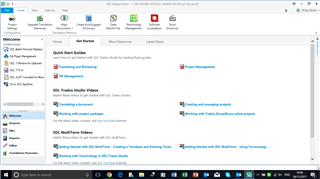Hello
These are the first tests on this SDL Trados software and I would like to learn how to use it.
I would like to translate a PDF file, from English to Italian.
How you do it?
I downloaded the SDL test trados 2017.
If you have a very simple guide I can not find it give me a hand you?
Thank you for answering.

 Translate
Translate