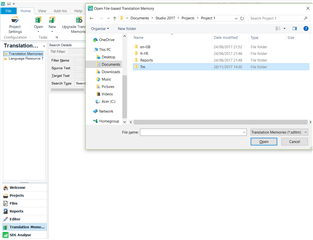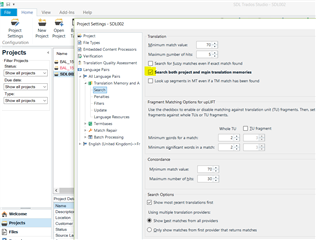Hello,
I was given a reference tmx file halfway through a translation project. I was able to import the tmx into my main TM, but not into the project TM.
Consequently, I have to manually select each segment to run a concordance search in the main TM and then copy/paste the relevant translation into the Editor.
This process seems rather tedious and counter-productive so I suppose I'm missing something.
Is there a way to
1/ update a project TM with a tmx file?
2/ alternatively, set up Studio so that concordance is run automatically against the main TM, with the corresponding translation automatically used in the editor?
FYI, I'm using Studio 2017.
Many thanks in advance for your help.
Gwen

 Translate
Translate