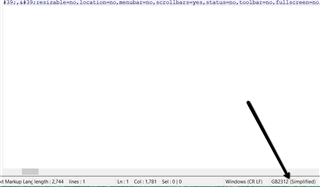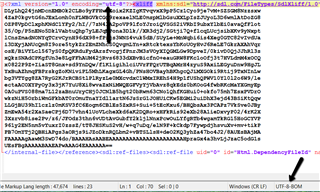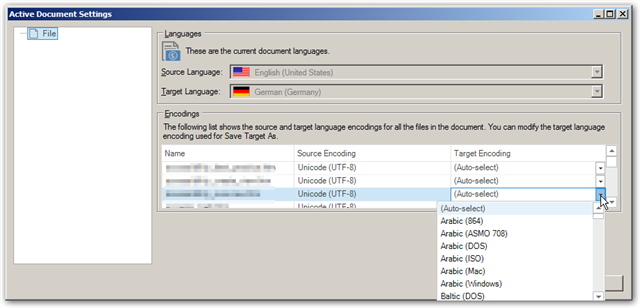Dear colleagues,
This is a question my colleague who uses Studio 2015 has, and I am curious to know the answer, so here it goes:
My colleague was working on a into Simplified Chinese project that contains dozens of html files. When I open one translated Studio file she sent me in Notepad++, the first line has "UTF-8" encoding, which is the encoding the client wants the target file to be in. After the file was exported to target translation using Generate Target Translations, the target Chinese file's encoding was changed to GB2312. As a result, my colleague had to open each target file in Notepad++, convert it to UTF-8 and resave the file.
Is there a way to set up these html files in Studio 2015 so that the UTF-8 encoding will be retained in the target files? UTF-8 encoding works just as well for Chinese files.
Thank you in advance for your advice!
Chunyi

 Translate
Translate