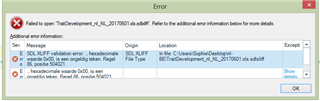Hi,
I was working on a document in Trados yesterday. When I tried to close it Trados blocked so I closed the whole program. I started work on another project afterwards, but when I tried to open the document I had been working on the programme gave me this error.
Is there a way I can open this document again without losing the work I put into it?
Kind regards
Sophie

 Translate
Translate