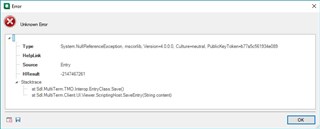A few days ago I upgraded from Trados Studio 2015 Freelance Plus to Trados Studio 2017 Freelance Plus. Now, when I modify an existing MultiTerm termbase entry, e.g. add another term, this somehow corrupts the termbase entry. The entry is just not displayed any more in the Studio 2017 term view.
I already reorganized the termbase in MultiTerm 2015 Desktop (SR 2), but this doesn't solve the problem.
Neither is it possible to modify the entry directly in MultiTerm 2015. When I try to save the changes, I get an "Unknown error" with detailed information pointing to a "System.NullReferenceException ...", see attached screenshot.
Replies that help me to solve the issue will be highly appreciated.

 Translate
Translate