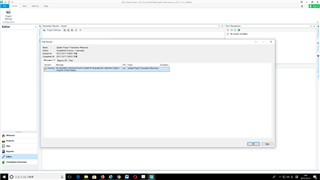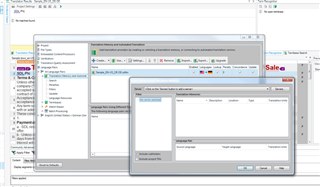I'm working with a client that sends server based TMs that only update from their end, and I have been asked to activate/create a local file based TM to use while translating the files. I created a file-based TM and activate it through the "Use" tab on the TM pane of the Project Settings window. The problem is that when I try to update the PROJECT translation memories I get the following warning: No translation memories found to update for language pair... It appears that there is no Project TM activated.

 Translate
Translate