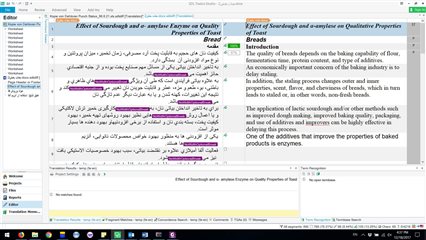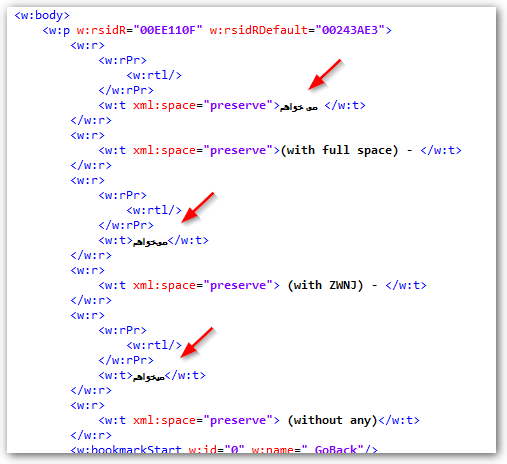Hi,
As you may know, we have a character called "zero-width non-joiner" (ZWNJ) in the Persian language, which is very functional. Normally, you use space between two separate words, but when you want to separate a single word that has two parts, you need to use ZWNJ. As you can see in the attached picture, problem here is that SDL Trados recognizes it as a tag and makes the project messy. It would be great if SDL Trados could treat it as other characters.
BTW, SDL calls this character NoWidthOptionalBreak.

 Translate
Translate