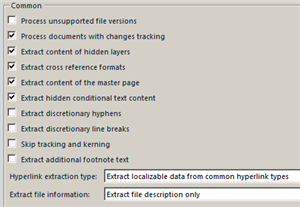Hello all,
While doing some migration tests from Studio 2014 to Studio 2017 for IDML files, I came up with the following question; hence I'd really appreciate your help on the following!
In the screenshot below (from Studio 2014) formatting tags were outside of the segments and as a result segment successfully pre-translated from TM.
For the same segment (in Studio 2017), formatting tags for an inexplicable reason have been put within the segment. As a consequence, we lose leverage as this segment drops to 99% match.
Hereunder you may find the IDML file type settings that we used.
I've done many tests playing around with the check boxes, unfortunately nothing seems to work. Neither have I found a workaround in wed.
Question: Since I used exactly the same source IDML file in both Studio 2014 and 2017, do you have any idea why Studio 2017 adds formatting tags within the segments? Do you have in mind any workaround?
Many thanks in advance!

 Translate
Translate