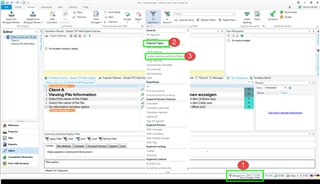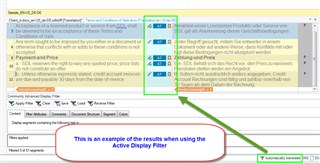Hi,
I am having trouble applying edits from a bilingual review document to segments that have a PerfectMatch.
The only work around I can find is to manually select the segments and unlock them before updating from the review document.
The problem with this is that I cannot unlock all segments in a document with one click if there is a mix of PM and translated segments.
Any help with this would be much appreciated.
P.s. As reference, my workflow is as follows:
1. Translate document
2. Receive source updates
3. Apply PerfectMatch and translate source updates
4. Export for bilingual review
5. Update from bilingual review

 Translate
Translate