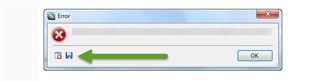I know there have been numerous reports on this problem, but I have tried several things with no luck so far, and I am desperate because I am facing a deadline. My SDL Trados Studio 2015 version has been working fine for a long time, I have never had problems, neither with offline projects nor with online GroupShare projects. Until today. When I try to open a file within a project, I get the "object reference not set to an instance of an object" error. Offline projects, online projects, same error every time. It worked fine yesterday, and suddenly I cannot open files anymore. I tried uninstalling en reinstalling Studio, but that didn't help. I tried opening the file as a Single Translation Document, that doesn't work either.
What now? Can anyone help me?

 Translate
Translate