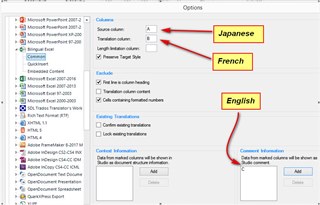Hi!
I have a number of Excel files, each with 2 colums: One with the source language (one column, Japanese), one with English translation (one column)(just for reference as the target is French).
I would like to have in studio the source language plus, as a comment, the English language. It is sometimes useful to have a look at the English translation although it is not the original language and is not a confirmed translation.
Based on the propeties described when you click Common, it seemed to me that it is possible. but I have no success to do this up to now wothout understanding why because I strictly followed the procedure described in Help and in the specific video available.
Thanks for any help if you could use this Studio 2017 feature.
Francis

 Translate
Translate