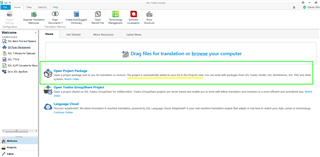Hi everyone,
I am experiencing issues with .sdlppx files.
When I click on them directly, it doesn't open the classical Open package window, but it simply opens another general instance of Studio 2017.
When I select "Open package", it only gives me the option to select a .sdlproj file, and .sdlppx files do not show, as in the following screenshot:
The problem is not file-related, as it happens with any .sdlppx file by any client.
I assume it is related to the fact that for the last few days, every time I opened Studio it made me re-configure my user setup (which I usually set to Default).
Does anybody have an idea? Thank you so much!
Luigi

 Translate
Translate