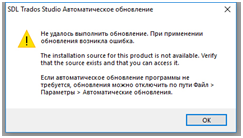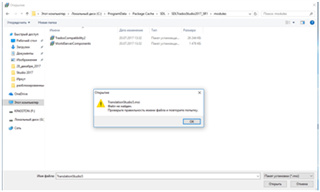Hi everybody! I am using SDL Trados Studio 2017 SR1 last version 5.1.6284.0 and SDL MultiTerm 2017 SR1 Core 14.1.2441.0. I’ve been having a problem with MultiTerm for a long time. Actually it happened on 24.08.2017. At first, there was an error - there weren’t any open Termbases, but later a sign “No results” appeared in the Termbases window. When I open MultiTerm, the next message is shown in the tab
I noticed that it was MultiTerm 2015. Since that time it was impossible to update neither MultiTerm nor SDL Trados Studio 2017 SR1.
Today I was able to update MultiTerm 2017 SR1 to the latest version, but when I tried to update SDL Trados Studio 2017 SR1this message appeared:
And the document that should be updated was not found:
Do I have to reinstall SDL Trados Studio 2017 SR1?

 Translate
Translate