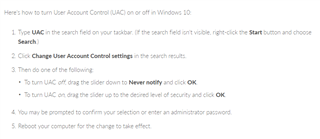I have a SDL Trados Studio 2017 installed on my Windows 10 laptop (Dell XPS 15). I had been using Studio with no errors and all the latest updates installed. A couple days ago, the app just stopped launching. When you attempt to launch the application by clicking on the product name in the program tile, the splash screen briefly shows at the time of plugin loading, and the screen disappears with the error message "The interface is unknown. (Exception from HRESULT: 0x800706B5)". The only thing I can do is to click 'OK' and close the error popup.
I have tried "Repair" from the Windows' program uninstallation screen. It worked once with no error while using the application. Once I close the app, once again, the error returned and could not open. I tried to "Repair" it again, but it hasn't worked so far. I uninstalled the app and reinstalled it. It starts working again but then once I close the app, the issue returns.
I'm not sure where to look. I suspected that plugins have something to do with this issue, since when the splash screen indicates loading of plugins, it shuts down and pops up the error message. I had TAUS DQF plugin installed so I disabled it when I could launch after "repair" but the issue persists.
Could anyone suggest any solutions or workaround? At this point, I'm thinking to reset the Windows 10 if necessary since I have a project to work on and I need Trados working well.
Thank you in advance for any inputs.
Nozomi

 Translate
Translate