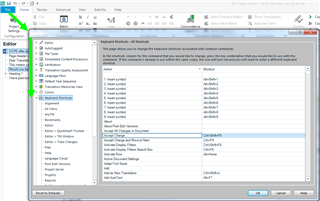Newbie alert!
Ok, I have now installed Windows 10, VMWare (Fusion 8.5) and Studio17 on my Mac. It apparently runs fine. Success!
I am starting my first small job with Trados.
First hurdle is that I translate into French (which is packed with accented characters) and I can't use my usual Mac OSX keyboard shortcuts: e.g., with a standard Apple UK keyboard, to type the character "é", you type the sequence: "alt" and "e" + "e".
As I have used these shortcuts for the last 20 years and old habits die hard. Is there any way i can remap the existing Apple shortcuts with VMWare? If there is no simple solution to this, what is the most comme only setup or solution used by Mac users? I read that Parallels may be the virtualiser of choice for Trados, happy to buy it if it is a quick fix.
Thank you!

 Translate
Translate