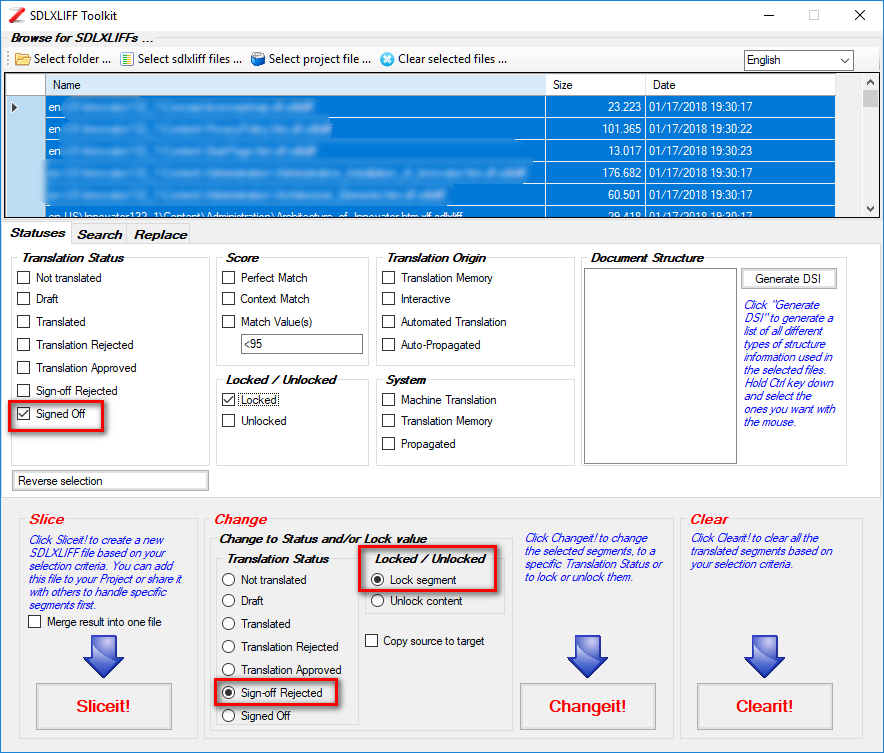Hello,
Does anyone know of a way to systematically exclude locked segments when performing the "Update Main TMs" batch task (in our case, within the "Finalize" batch task)? In other words, we don’t want locked segments to be added to the memory nor updated with a new date and username if already there.
Currently, we’ve been using the Segment Actions plugin to change all locked segments to "Not translated" status, but we’d prefer to avoid that workaround if at all possible (mainly because misleading information ensues, as discussed here https://community.sdl.com/product-groups/translationproductivity/f/90/t/8499).
Thanks!
Christine

 Translate
Translate