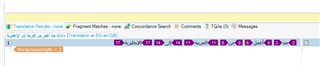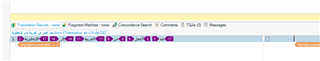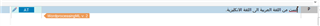I work from Arabic into English. I recently created a new project where I expect to add files later from different parts of the Arab world, so I selected Arabic (World) as my source language.
When I opened the editor to begin translating, the source text was displayed Left-to-Right (LTR) instead of Right-to-Left (RTL).
When created a different project and chose Arabic (Egypt), Arabic (Lebanon), or Arabic (Saudi Arabia), the source side displayed RTL as it should when using exactly the same source file.
Two questions, then:
1) Is there someplace I can change the Editor settings for Arabic (World) so it will display the source text as RTL?
2) Is this a bug in SDL Trados Studio 2017 that needs to be addressed?
Since I work from Arabic into English, my TMs would be more flexible if I were able to select the more generic Arabic for my source language.
Thanks,
--Tim

 Translate
Translate