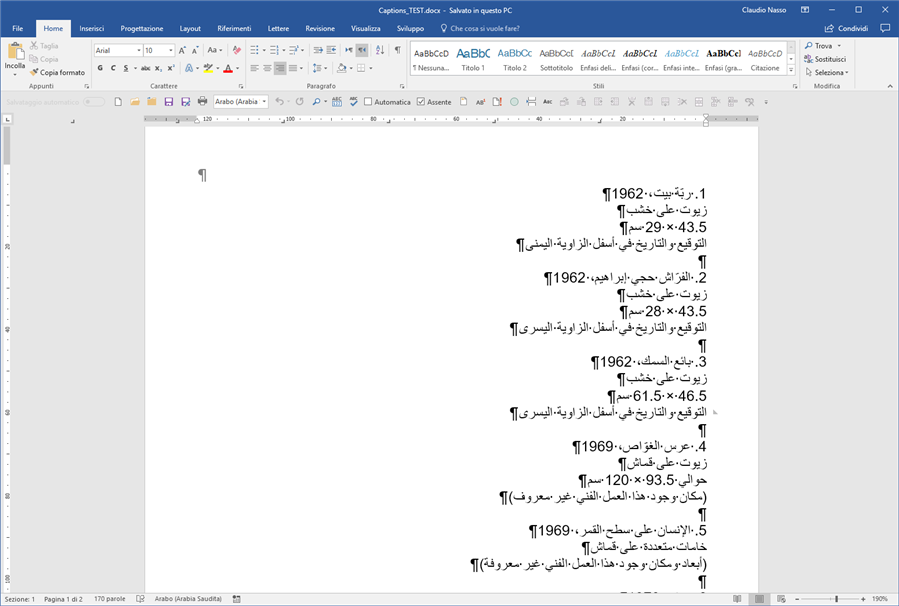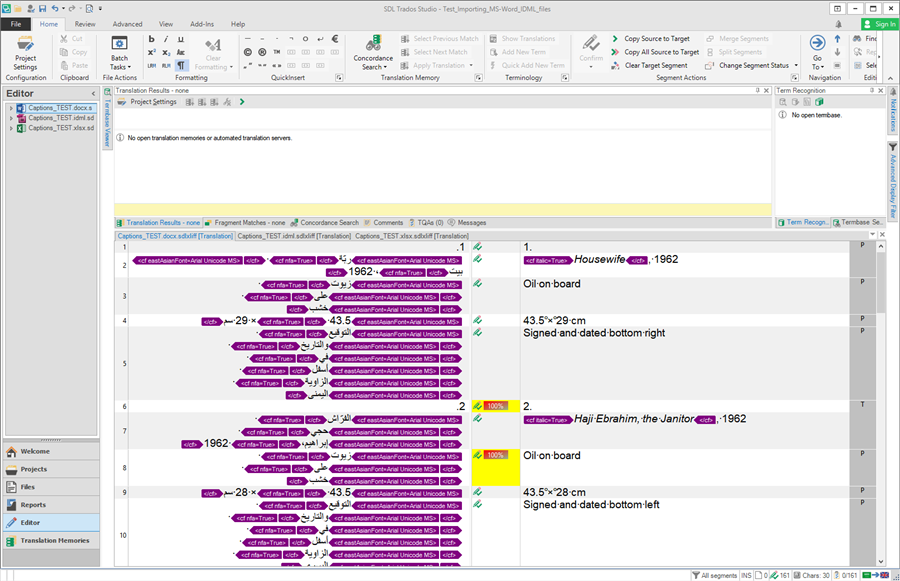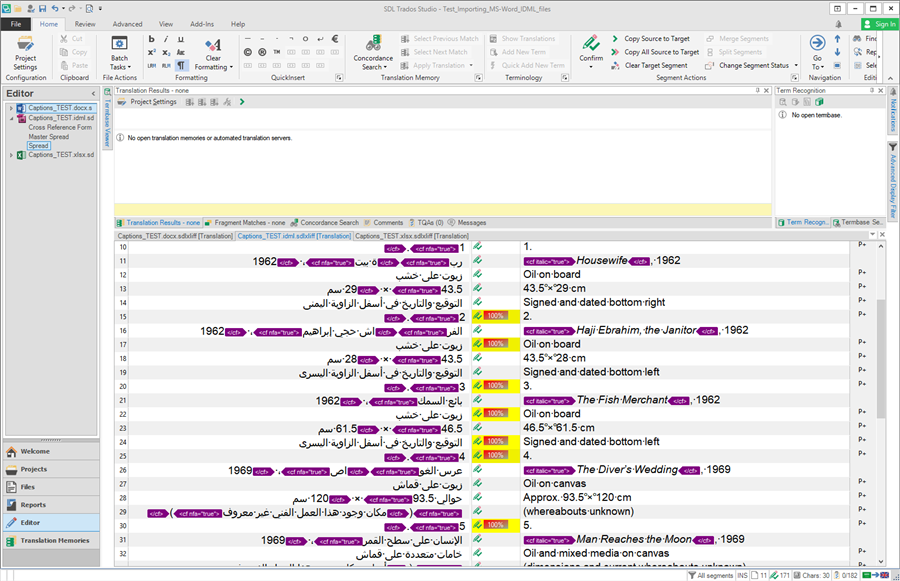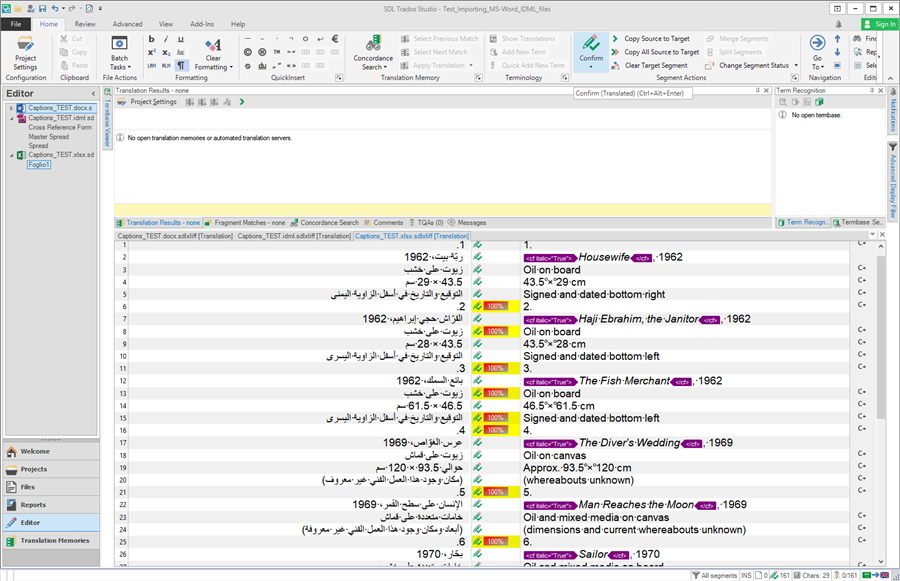Dear all,
I have been requested to set up a SDL Studio project for translation from Arabic to English, to be subsequently processed with Adobe InDesign CC (2017 or 2018).
The first original file was a MS Word containing 430 captions like the edited abstract here below:
After having cleaned out the received file purging possible double spaces and other unwanted and useless elements, I have created a SDL Studio project loading the purged MS Word file:
The source Arabic column contains a lot of tags due to the management (Word or SDL Studio?) of the Arabic text. Anyway, the file was workable (even if taking due attention). Tags in target column were added by me as the works names must be in italics.
After having seen the result I tried two alternatives to reduce the presence of too many tags in the Arabic (source) column.
The first one was to import the 430 captions MS Word file in Adobe InDesign and to generate a RTL (right binding) IDML file to import in SDL Studio, and I got a better manageable result:
Here, again, tags in target column were added by me as the works names must be in italics.
The other solution I tried was to convert the original Arabic MS Word file in a table and I imported it in a MS Excel worksheet. Then I imported it in SDL Studio as a common MS Excel file, obtaining the following outcome:
No tags in source Arabic column and here; again, tags in target column were added by me as the works names must be in italics.
I then generated target translated files for all these three solutions obtaining a correct final translated file from where I may copy and paste single captions into the final translated Adobe InDesign layout.
Conclusion
- The MS Word import process in SDL Studio is workable, but it contains too many tags in the source Arabic column, which may generate confusion.
- The IDML import process in SDL Studio contains less tags and it looks easier to manage (but this solution requires that you have Adobe InDesign [if possible the ME edition]. Moreover, after having imported the original MS Word file in a RTL (right binding) Adobe InDesign document, the final translated IDML file, exported from SDL Studio, automatically changed the RTL and right binding layout to a LTR and left binding layout (here below: original Arabic layout and final Latin language layout):
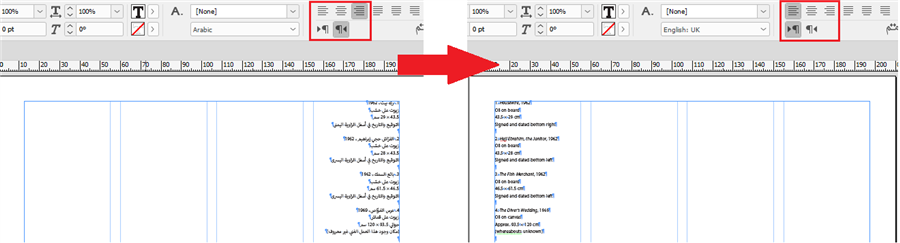
But I have found a problem when managing Hindi digits in Arabic text. If I am not in error, it seems that SDL Studio is not able to manage them. Am I right?.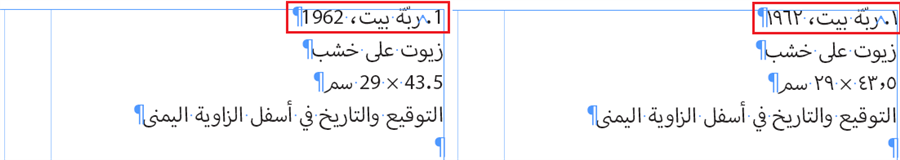
- The XLSX solution appears the “cleanest”, as there are no tags in the Arabic source column. But the drawback here is that the generated translated file will split every caption of my example in single cells. This means that you must copy and paste the translated text line-by-line (paragraph) instead of (in my example) caption-by-caption.
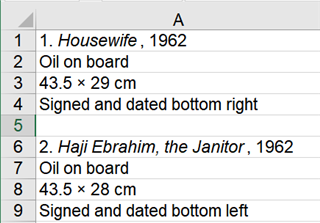
I hope this may be useful to those who must manage translations from RTL Arabic to LTR Latin languages.
I look forward to reading your comments / better suggestions.
Claudio

 Translate
Translate