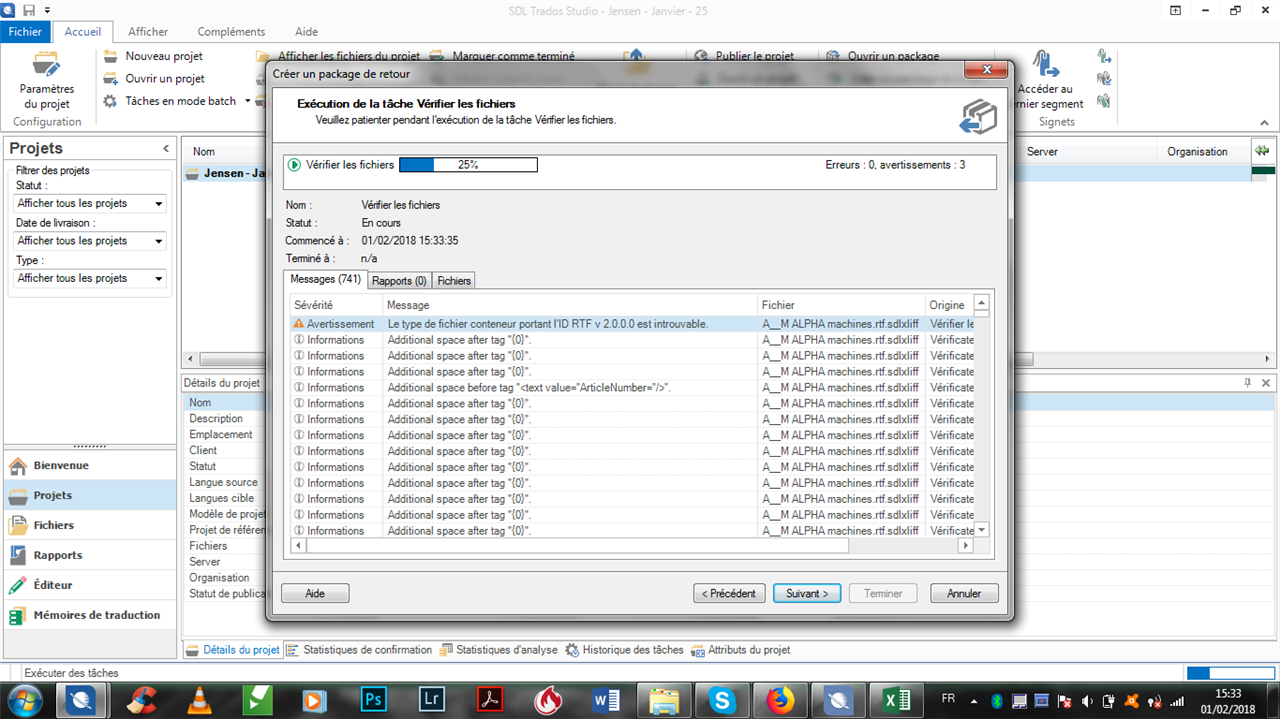Hello everyone.
I have several RTF files to translate, and I can't change the file format. I prepared a package with Studio 2017 SR1 and sent it to a translator. When he makes changes in the target, saves everything and prepares the return package, he gets several errors, the main one being the advertisement message: "the conteneur file type for FRT 2.0.0.0 can't be found". When I open his return package, I can export the files, but I can't open them in any RTF application (Word for instance).
Can you please help on this?
Thanks a million in advance, and kind regards,
Guillaume

 Translate
Translate