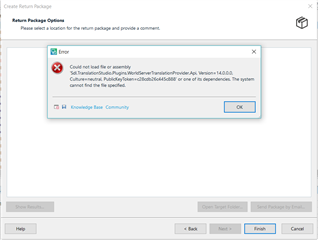Hello!
Anyone an idea what this is or how to solve it?
- I was not working with a worldsever package or anything similar
- I already uninstalled/reinstalled Studio, did not work
- I already tried this https://gateway.rws.com/csm?id=kb_article_view&sysparm_article=KB0034435
- I have Windows 10
- The same package works fine in MemoQ
<SDLErrorDetails time="06-Feb-18 11:13:51 AM">
<ErrorMessage>Could not load file or assembly 'Sdl.TranslationStudio.Plugins.WorldServerTranslationProvider.Api, Version=14.0.0.0, Culture=neutral, PublicKeyToken=c28cdb26c445c888' or one of its dependencies. The system cannot find the file specified.</ErrorMessage>
<Exception>
<Type>System.IO.FileNotFoundException, mscorlib, Version=4.0.0.0, Culture=neutral, PublicKeyToken=b77a5c561934e089</Type>
<FileName>Sdl.TranslationStudio.Plugins.WorldServerTranslationProvider.Api, Version=14.0.0.0, Culture=neutral, PublicKeyToken=c28cdb26c445c888</FileName>
<FusionLog>WRN: Assembly binding logging is turned OFF.
To enable assembly bind failure logging, set the registry value [HKLM\Software\Microsoft\Fusion!EnableLog] (DWORD) to 1.
Note: There is some performance penalty associated with assembly bind failure logging.
To turn this feature off, remove the registry value [HKLM\Software\Microsoft\Fusion!EnableLog].
</FusionLog>
<HelpLink />
<Source>Sdl.TranslationStudio.Packaging</Source>
<HResult>-2147024894</HResult>
<StackTrace><![CDATA[ at Sdl.TranslationStudio.Packaging.ReturnPackageCreation.ProcessingWizardPage.Start(IJobService jobService)
at Sdl.Desktop.Platform.Wizard.AbstractJobWizardPage`1.OnShow(Boolean first, Boolean back)
at Sdl.TranslationStudio.Packaging.ReturnPackageCreation.ProcessingWizardPage.OnShow(Boolean first, Boolean back)
at Sdl.Desktop.Platform.Wizard.AbstractWizard`1.SetPageIndex(Int32 index)
at Sdl.Desktop.Platform.Wizard.AbstractWizard`1.Finish()
at Sdl.Desktop.Platform.Wizard.AbstractWizard`1._form_Finish(Object sender, CancelEventArgs e)
at Sdl.Desktop.Platform.WinForms.WizardForm._finishButton_Click(Object sender, EventArgs e)
at System.Windows.Forms.Control.OnClick(EventArgs e)
at System.Windows.Forms.Button.OnClick(EventArgs e)
at System.Windows.Forms.Button.WndProc(Message& m)
at System.Windows.Forms.Control.ControlNativeWindow.OnMessage(Message& m)
at System.Windows.Forms.Control.ControlNativeWindow.WndProc(Message& m)
at System.Windows.Forms.NativeWindow.Callback(IntPtr hWnd, Int32 msg, IntPtr wparam, IntPtr lparam)]]></StackTrace>
</Exception>
<Environment>
<ProductName>SDL Trados Studio</ProductName>
<ProductVersion>14.0.0.0</ProductVersion>
<EntryAssemblyFileVersion>14.1.6413.8</EntryAssemblyFileVersion>
<OperatingSystem>Microsoft Windows 10 Home</OperatingSystem>
<ServicePack>NULL</ServicePack>
<OperatingSystemLanguage>2057</OperatingSystemLanguage>
<CodePage>1253</CodePage>
<LoggedOnUser>DESKTOP-HGRUI7P\Nikos</LoggedOnUser>
<DotNetFrameWork>4.0.30319.42000</DotNetFrameWork>
<ComputerName>DESKTOP-HGRUI7P</ComputerName>
<ConnectedToNetwork>True</ConnectedToNetwork>
<PhysicalMemory>16657376 MB</PhysicalMemory>
</Environment>
</SDLErrorDetails>
Thanks!

 Translate
Translate