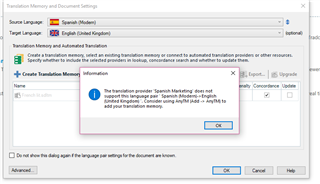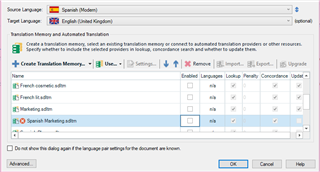Hello,
I want translate a short single file - I drag the file into the welcome screen and click 'translate as single file'. I then want to use a TM that I have previously created, so I click on 'use' rather than 'create' translation memory. The following error message pops up:
'Translation provider does not support this language pair'
I have also noticed that are no flags in the TM 'language' column - why is this?
When I try to click enabled on a particular TM, a red cross pops up and I can't use it!
Any ideas please?
Thank you,
Claire

 Translate
Translate