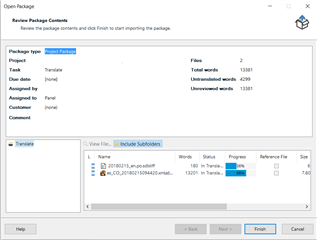I'm trying to open a package sent by one of my clients, and Studio 2017 does not give me the chance of choosing my preferred location (please see screenshot below). This doesn't happen with all my packages, only with some, specially when their names are similar to those of packages I've opened before (Studio decides to open the new package in the same locations as the previous ones). How can I tell Studio to open the new package where I want?
Thanks for any help you can provide!
Claudia

 Translate
Translate