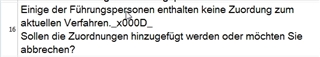Hi,
I have seen that _x000D_ has been an issuer some years ago. We did never have any problem with it, but know we get it more and more often when translating excel files. It shows up at the positions, where line breaks are in excel.
Can we somehow avoid it (without deleting the line breaks in excel)?
Best regards
Burim

 Translate
Translate