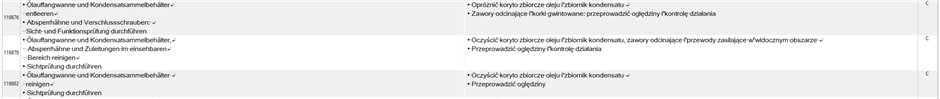Does anyone have an idea, how could I modify my TM, so that instead of a segments like these:
• Ölauffangwanne und Kondensatsammelbehälter, Absperrhähne und Zuleitungen im einsehbaren Bereich reinigen <manual soft line break>
• Sichtprüfung durchführen
I could have
Segment 1:
• Ölauffangwanne und Kondensatsammelbehälter, Absperrhähne und Zuleitungen im einsehbaren Bereich reinigen
Segment 2:
• Sichtprüfung durchführen
_________________________________________________________
When asking for help here, please be as accurate as possible. Please always remember to give the exact version of product used and all possible error messages received. The better you describe your problem, the better help you will get.
Want to learn more about Trados Studio? Visit the Community Hub. Have a good idea to make Trados Studio better? Publish it here.

 Translate
Translate