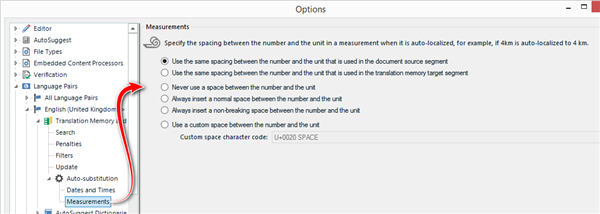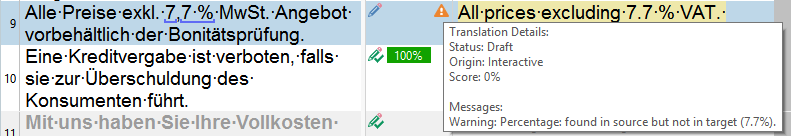Hi experts,
I am using SDL Trados Studio 2017 with the latest update.
While translating/ localizing a simple decimal number in a sentence, e.g.
Source text: "Die Zahl lautet 7,7 %"
Target text: "The number is 7.7 %"
SDL is reporting an error: "Number is missing in target segment or is not properly localized".
What am I doing wrong?
So far as I can see, it is a just a conversion from German notation (,) to English notation (.) of a decimal number.
At other places in the same file, the DE --> GB decimal number localization seems to be no problem.
It must be something very simple but I cannot find it. Can someone give me a tip, please?
Thanks and best regards
Shyam Gupta

 Translate
Translate