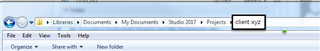In the course of various computer problems yesterday (some SDL Studio related, others not), I had to restart my ocmputer several times by just switching it off. Now the other problems are fixed but SDL Studio is behaving strangely in a couple of ways: All my previous projects have disappeared from the Projects view. And when I open a project package from a client, it opens ok but when I then open the file, there is no TM attached to it. I also cannot see any of my own TMs. Can you please help urgently as I cannot work at the moment.

 Translate
Translate