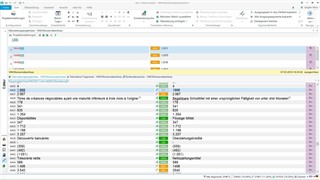On one particularily huge document, originally in InDesign, I have noticed that the French thousands separator (space) is sometimes recognized correctly by Trados and replaced by a German separator (point), sometimes, Trados doesn't change the french number (it remains with a space), sometimes it eliminates the space so that no separator is left.
I normally run a first round with no activated TM to replace all the numbers because this is much faster on such a huge document, then I activate my TM and run the file again. But this is the first time I see this behaviour, and I have been translating the "predecessors" of this very document for quite some time... I join a screenshot to make the problem clearer.
It seems that sometimes, Trados doesn't even recognize the space as a thousands separator, but offers two separate numbers instead - which can be seen on the screenshot, too (line 6426).
I tried the conversion on my laptop, too, the result is the same. It could be that there is something wrong with the original file, but how to find out?
I would be very grateful for any comment on or explanation for this strange behaviour.
Thank you in advance!
Jürgen

 Translate
Translate