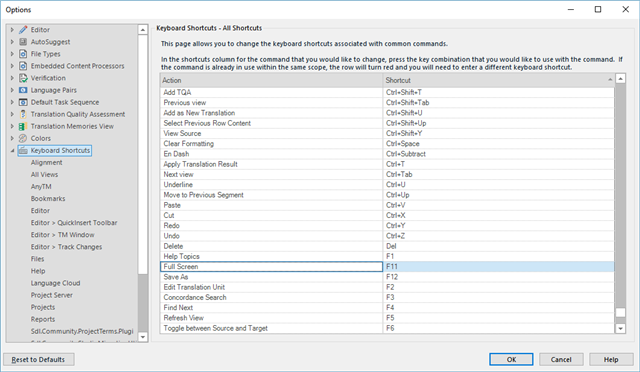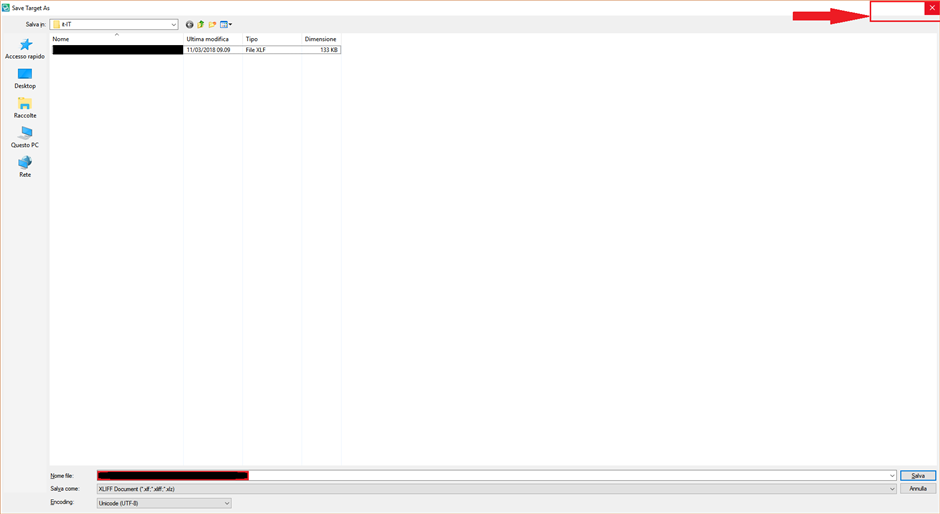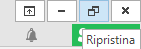Dear all and Studio developers,
While saving a translated target file to its original file format, I have unintentionally pressed the F11 key, which maximizes the window to “Full screen”. In fact, it is and “intermediate” window.
I have not found a way to restore it to its previous size.
The application bar does not contain any button to restore it, I have not found any F…/CTRL-F… or other shortcut to do it as in other application windows:
Moreover, it is not possible to resize it dragging window corners/sides.
Does anyone has a suggestion to do it to revert to the previous window size?
Did I miss anything? Or is it a bug in this particular case of “intermediate” windows.
The maximized window configuration applies also to other “intermediate” windows, such as, e.g. “Add files”.
It is not a "essential" problem, but I hate "full screen" windows when working on a desktop machine.
Thank you for your help/suggestions.
Claudio

 Translate
Translate