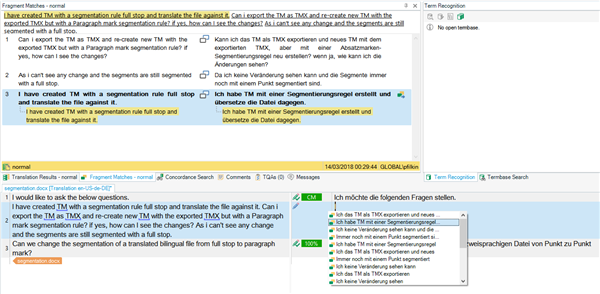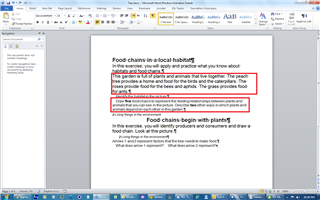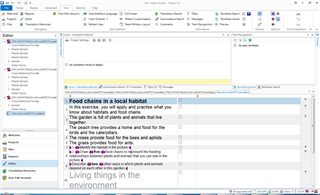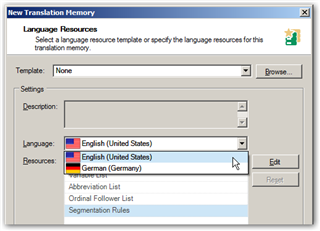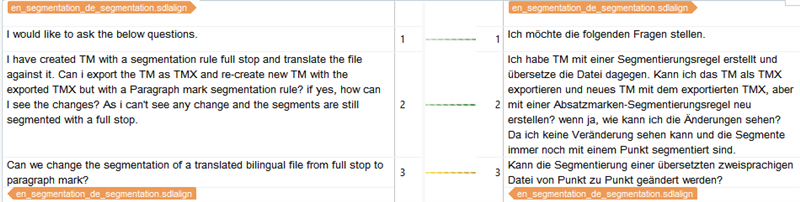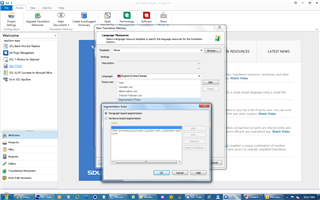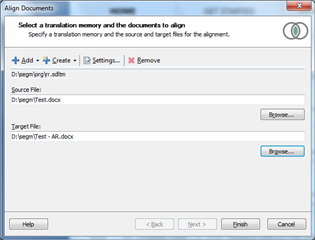Dears,
I would like to ask the below questions.
- I have created TM with a segmentation rule full stop and translate the file against it.Can i export the TM as TMX and re-create new TM with the exported TMX but with a Paragraph mark segmentation rule ? if yes, How can I see the changes? as i can't see any change and the segments are still segmented with a full stop.
- Can we change the segmentation of a translated bilingual file from full stop to paragraph mark?
Best Regards,
Samar

 Translate
Translate