Trados2017を使用しています。
プロジェクトからファイルを開くと、「指定されたファイルが見つかりません」というエラーが出ます(しかし、エディタにはちゃんとファイルが開かれています)。
ファイルのパスもちゃんと合っているのですが、エラーの原因は何が考えられるのでしょうか。
Trados2017を使用しています。
プロジェクトからファイルを開くと、「指定されたファイルが見つかりません」というエラーが出ます(しかし、エディタにはちゃんとファイルが開かれています)。
ファイルのパスもちゃんと合っているのですが、エラーの原因は何が考えられるのでしょうか。
I'm having the same problems.
That message has been appearing over the last few months when I try to verify. It fails every time now for any project.
I removed the TB. Still failed. Put the TB back. Still failed. Curious too that my UI is in English now and the message still appears in JP.
I renamed this folder: C:\Users\cooper-keenan\AppData\Local\SDL\SDL Trados Studio\14.0.0.0
to "_old" and the problem got worse. Now just confirming a segment triggers the error. Removing the project from the project list and manually reloading the project still generates the error.
<SDLErrorDetails time="4/2/2019 10:17:54 AM">
<ErrorMessage>指定されたファイルが見つかりません。</ErrorMessage>
<Exception>
<Type>System.ComponentModel.Win32Exception, System, Version=4.0.0.0, Culture=neutral, PublicKeyToken=b77a5c561934e089</Type>
<NativeErrorCode>2</NativeErrorCode>
<ErrorCode>-2147467259</ErrorCode>
<HelpLink />
<Source>System</Source>
<HResult>-2147467259</HResult>
<StackTrace><![CDATA[ at System.Diagnostics.Process.StartWithShellExecuteEx(ProcessStartInfo startInfo)
at System.Diagnostics.Process.Start()
at LanguageToolStudioPlugin.LanguageToolStudioPluginMain.validLang(String lang)
at LanguageToolStudioPlugin.LanguageToolStudioPluginMain.Initialize(IDocumentProperties documentInfo)
at Sdl.FileTypeSupport.Framework.Core.Utilities.BilingualApi.BilingualContentHandlerAdapter.Initialize(IDocumentProperties documentInfo)
at Sdl.FileTypeSupport.Framework.Core.Utilities.BilingualApi.BilingualContentHandlerAdapter.Initialize(IDocumentProperties documentInfo)
at Sdl.FileTypeSupport.Framework.Core.Utilities.BilingualApi.BilingualContentHandlerAdapter.Initialize(IDocumentProperties documentInfo)
at Sdl.FileTypeSupport.Framework.Core.Utilities.BilingualApi.BilingualContentHandlerAdapter.Initialize(IDocumentProperties documentInfo)
at Sdl.FileTypeSupport.Framework.Integration.AbstractBilingualProcessorContainer.Initialize(IDocumentProperties documentInfo)
at Sdl.FileTypeSupport.Framework.Integration.MultiFileConverter.Initialize(IDocumentProperties documentInfo)
at Sdl.FileTypeSupport.Framework.BilingualApi.AbstractBilingualContentProcessor.Initialize(IDocumentProperties documentInfo)
at Sdl.FileTypeSupport.Framework.Integration.AbstractBilingualProcessorContainer.Initialize(IDocumentProperties documentInfo)
at Sdl.TranslationStudio.Editor.TranslationEditor.TranslatableDocument.SingleParagraphUnitBilingualParser.ParseNext()
at Sdl.FileTypeSupport.Framework.Integration.FileExtractor.ParseNext()
at Sdl.FileTypeSupport.Framework.Integration.MultiFileConverter.ParseNext()
at Sdl.FileTypeSupport.Framework.Integration.MultiFileConverter.Parse()
at Sdl.TranslationStudio.Editor.TranslationEditor.TranslatableDocument.VerifySegment(ISegmentContainerNode segmentContainerNode, IParagraphUnitContainerNode paragraphContainerNode, IFileContainerNode fileContainerNode)
at Sdl.TranslationStudio.Editor.TranslationEditor.SideBySideDocumentEditingView.VerifySegment()
at Sdl.TranslationStudio.Editor.TranslationEditor.Actions.AbstractConfirmSegmentAction.ExecuteActiveSegment()
at Sdl.TranslationStudio.Editor.TranslationEditor.Actions.AbstractConfirmSegmentAction.Execute()
at Sdl.Desktop.Platform.Implementation.CommandBars.ActionService.<>c__DisplayClass30_0.<ExecuteAction>b__0()
at Sdl.Desktop.Platform.Implementation.Services.Log.Resources(Object message, Action action)
at Sdl.Desktop.Platform.Implementation.CommandBars.ActionService.ExecuteAction(IAction action, ActionOrigin origin, Boolean allowToggle)
at Sdl.Desktop.Platform.Implementation.CommandBars.ActionService.ExecuteActionForShortcut(Keys shortcut)
at Sdl.Desktop.Platform.WinForms.StudioWindowForm.OnKeyDown(KeyEventArgs e)
at System.Windows.Forms.Control.ProcessKeyEventArgs(Message& m)
at System.Windows.Forms.Form.ProcessKeyPreview(Message& m)
at System.Windows.Forms.Control.ProcessKeyPreview(Message& m)
at System.Windows.Forms.Control.ProcessKeyPreview(Message& m)
at System.Windows.Forms.Control.ProcessKeyPreview(Message& m)
at System.Windows.Forms.Control.ProcessKeyPreview(Message& m)
at System.Windows.Forms.Control.ProcessKeyPreview(Message& m)
at System.Windows.Forms.Control.ProcessKeyPreview(Message& m)
at System.Windows.Forms.Control.ProcessKeyPreview(Message& m)
at System.Windows.Forms.Control.ProcessKeyPreview(Message& m)
at System.Windows.Forms.Control.ProcessKeyPreview(Message& m)
at System.Windows.Forms.Control.ProcessKeyPreview(Message& m)
at System.Windows.Forms.Control.ProcessKeyPreview(Message& m)
at System.Windows.Forms.Control.ProcessKeyPreview(Message& m)
at System.Windows.Forms.Control.ProcessKeyPreview(Message& m)
at System.Windows.Forms.Control.ProcessKeyPreview(Message& m)
at System.Windows.Forms.Control.ProcessKeyPreview(Message& m)
at System.Windows.Forms.Control.ProcessKeyPreview(Message& m)
at System.Windows.Forms.Control.ProcessKeyMessage(Message& m)
at System.Windows.Forms.Control.WmKeyChar(Message& m)
at System.Windows.Forms.Control.WndProc(Message& m)
at System.Windows.Forms.Control.ControlNativeWindow.OnMessage(Message& m)
at System.Windows.Forms.Control.ControlNativeWindow.WndProc(Message& m)
at System.Windows.Forms.NativeWindow.Callback(IntPtr hWnd, Int32 msg, IntPtr wparam, IntPtr lparam)]]></StackTrace>
</Exception>
<Environment>
<ProductName>SDL Trados Studio</ProductName>
<ProductVersion>14.0.0.0</ProductVersion>
<EntryAssemblyFileVersion>14.1.10015.44620</EntryAssemblyFileVersion>
<OperatingSystem>Microsoft Windows 10 Pro</OperatingSystem>
<ServicePack>NULL</ServicePack>
<OperatingSystemLanguage>1041</OperatingSystemLanguage>
<CodePage>1252</CodePage>
<LoggedOnUser>SANYODENKI\Cooper-Keenan</LoggedOnUser>
<DotNetFrameWork>4.0.30319.42000</DotNetFrameWork>
<ComputerName>HW00807EC</ComputerName>
<ConnectedToNetwork>True</ConnectedToNetwork>
<PhysicalMemory>8281136 MB</PhysicalMemory>
</Environment>
</SDLErrorDetails>
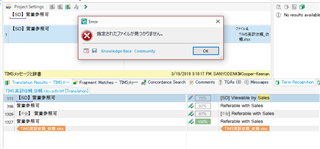
I have too many projects open to afford to wipe my project list clear. Changing the project.xml file is not an option.
Is there a reset that doesn't remove my projects and change my user settings? I'd like to be able to verify and confirm segments (I can change segments to confirm manually but not with Ctrl+enter)
Thank you.