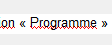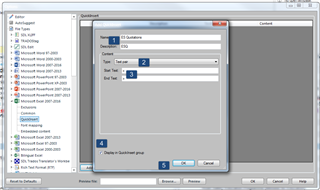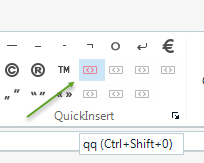Hi,
In Spanish we don't use a space after an opening quotation/before a closing quotation, i. e.:
« ejemplo, ejemplo, ejemplo » should be «ejemplo, ejemplo, ejemplo»
Is there a way to change QuickInsert so that I don't have to erase spaces manually?
I'm working with Trados Studio 2017.
Thank you,
DGS

 Translate
Translate