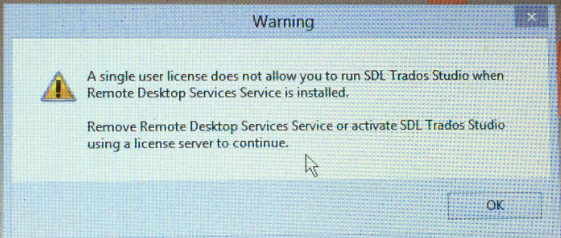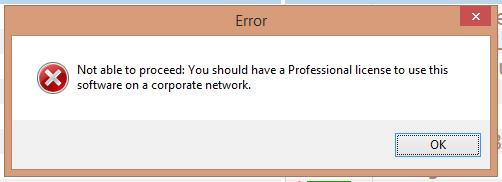At our site, Studio 2017 is installed on a Citrix environment. The licenses are handled by a license server. Overall, it works fine, except for a few details.
1: Studio doesn't seem to 'remember' that the license is on the server:
When we open Studio, we always get a warning:
If we click OK, Studio opens, but we have to enter the location of the license server again and click Activate.
It seems like Studio doesn't remember the license information. Where is this stored? In a Regkey, a tmp file, ...?
2: This is related to a second error:
If we save an SDLXLIFF from the editor, we get this error:
We have a professional license, through the license server...
Our IT guru suspects that it may also have to do with temporary local files in the default Work Directory on the C drive. However, in Citrix, the C drive is unavailable, causing errors. Can we change the Work Directory?

 Translate
Translate