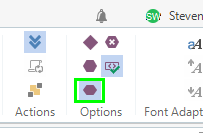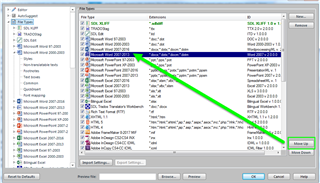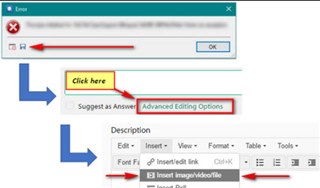Hello, I have completed my translation in Trados 2017. Unfortunately not all pages (more than half) are translated in the target file. More than half of the project is still untranslated although in the editor everything is translated and confirmed. What could be the reason?

 Translate
Translate