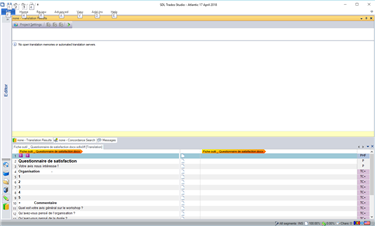Hi
I've set up a project with many files, and a TM from the client. The first few files worked fine. Now, though, I can't seem to access my TM
When I go into Project Settings, the TM is there, and ticked. But as you can see from the screenshot, I am also getting a message that there are 'no open TMs'. So I cannot access the TM, or add to it, as I work.
I've tried setting up a new project, because I wondered if I'd set up the first one incorrectly (although as I said, the first few files did work properly). But that made no difference.
Please help - my deadline looms...
TIA,
Liz

 Translate
Translate