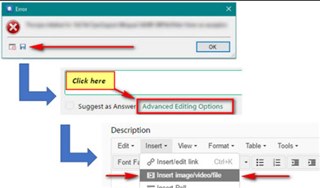Dear all,
I am using a Pro license of Studio and all of a sudden, I can no longer export target files when the working format is Excel.
I have Windows 10 and the Office 2016 - Studio 2015. It was working fine for the last year and a half but now I am getting this error. When I received the update message, I thought it would solve the problem but it didn't.
Regarding the file type settings, I tried everything: moving settings up and down, ticking/unticking.
Only saving in xls does work SOMETIMES. Still, this is not an option for me as I use Studio as a PM and cannot waste all this time saving files in a different format.
Can someone please advise?
Ps. I am not sure this can be related but I first experienced the issue after I installed the Plug in "xliff convert". I deactivated it though.
Best regards,
Sandra

 Translate
Translate