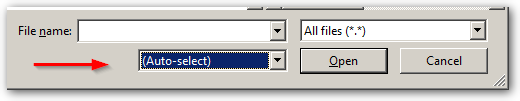Hello,
I've created a simple file type definition for *.latte files and exported it in order to share it with a colleague. Unfortunately, the resulted *.sdlftsettings file appears to use Western Windows encoding instead of UTF-8 when working with some *.latte file. I see no way how to change this encoding implicitly in File Types settings or in *.sdlftsettings file. Has anyone met this problem earlier?
The code of the settings file is attached below. Thank you in advance for any suggestions and ideas.
Best Regards,
Jonáš.
<?xml version="1.0" encoding="utf-8"?>
<SettingsBundle>
<SettingsGroup Id="Copy of RegEx v 1.0.0.0">
<Setting Id="InlineRules0">True</Setting>
<Setting Id="InlineRules2OpeningDef">(<script(\s|\S|\n)*?<\/script>)|(<style(\s|\S)*?<\/style>)|(<!--(\s|\S)*?-->)|(<\/?(\s|\S)*?>)</Setting>
<Setting Id="InlineRules">True</Setting>
<Setting Id="StructureRules0IsMultiLine">True</Setting>
<Setting Id="InlineRules3OpeningDef">"&gt;</Setting>
<Setting Id="StructureRules0OpeningPattern">{block hiddentext}</Setting>
<Setting Id="InlineRules1OpeningDef">&lt;</Setting>
<Setting Id="InlineRules1IgnoreCase">True</Setting>
<Setting Id="InlineRules1">True</Setting>
<Setting Id="InlineRules0OpeningDef">{</Setting>
<Setting Id="InlineRules4">True</Setting>
<Setting Id="InlineRules2">True</Setting>
<Setting Id="InlineRules4OpeningDef">a href="</Setting>
<Setting Id="QuickInsertsList">True</Setting>
<Setting Id="InlineRules0ClosingDef">}</Setting>
<Setting Id="StructureRules0">True</Setting>
<Setting Id="InlineRules0TagType">TagPair</Setting>
<Setting Id="StructureRules0ClosingPattern">{\/block}</Setting>
<Setting Id="FileTypeConfiguration_ComponentBuilderId">RegEx v 1.0.0.0</Setting>
<Setting Id="FileTypeConfiguration_ProfileData">
<FileTypeInformation xmlns:i="www.w3.org/.../XMLSchema-instance" xmlns="www.sdl.com/filetypesupport">
<Expression>(^[\d\D]*\.[lL][aA][tT][tT][eE]$)</Expression>
<FileDialogWildcardExpression>*.latte</FileDialogWildcardExpression>
<FileTypeDefinitionId>Copy of RegEx v 1.0.0.0</FileTypeDefinitionId>
<FileTypeDocumentName>Regular Expression Delimited Text Document</FileTypeDocumentName>
<FileTypeDocumentsName>Regular Expression Delimited Text Documents</FileTypeDocumentsName>
<FileTypeName>Latte</FileTypeName>
</FileTypeInformation>
</Setting>
<Setting Id="InlineRules3IgnoreCase">True</Setting>
<Setting Id="InlineRules4IgnoreCase">True</Setting>
<Setting Id="InlineRules3">True</Setting>
<Setting Id="InlineRules0IgnoreCase">True</Setting>
<Setting Id="StructureRules">True</Setting>
</SettingsGroup>
</SettingsBundle>

 Translate
Translate