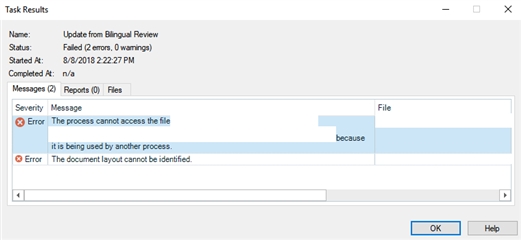There is an error that pops up sometimes when I attempt to import changes from a bilingual word table into an SDLXLIFF. This error message reads, "The document layout cannot be identified."
I was wondering if anybody knew where this error stems from. I know that there are a few ways to fix this error, such as copying the target column from the corrupted file into the source table to overwrite the text or to re-export the Word file, but it would be ideal if this step was not necessary to complete every time that this error occurs.
Thank you! Your thoughts are appreciated.

 Translate
Translate