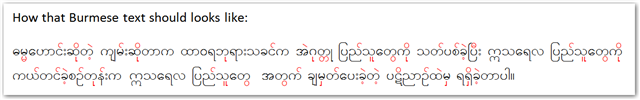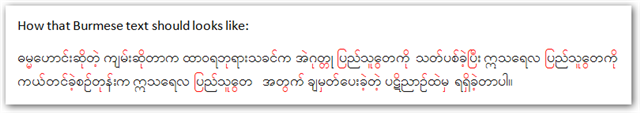I bought TRADOS STUDIO 2017 in 2017.
My main idea was to use TRADOS for Burmese translation.
From the first date I got TRADOS I began to try to use but I had quite serious problems in using it. I asked for help from your Support team and luckily somehow I was able to use it. In those days Adrian Maniu handled my case.
But, in these days I need to use TRADOS for other tasks and I am facing some serious problems.
Two months ago I used TRADOS STUDIO 2017 for a Project where I have to use Burmese Unicode font. In those days I was working on a laptop. I could finish that job and deliver the files.
In these days, I shifted my TRADOS STUDIO 2017 to my desktop computer, activated the license. I can open TRADOS STUDIO 2017. I have to translate some new files using the same Unicode font. Of course, I want to use my saved TM and Term base from done files two months ago.
When I try to open already done files, it opens in Editor Review but the Burmese text appears corrupted.
In Translation result I can read my Burmese text perfectly. Terms have some corruptions but not so serious, I can read. But, the main problem is the fact that I cannot read Burmese text there (because the text is heavily corrupted) and when I try to type new Burmese text, it is appearing corrupted (I cannot read what I just now typed, it too is corrupted)!
It seems to me that TRADOS is trying to display my typed text using a font developed by Windows, called ‘Myanmar Text’, not installed in my computer. I never use that font because it is a very-very ugly font and it uses another sequence for typing Burmese. In my computer I use a Burmese Unicode font called ‘Padauk’, it is installed in my computer.

 Translate
Translate