Hello,
in addition to my previous issue https://community.sdl.com/product-groups/translationproductivity/f/90/t/17880, I had a new error message "MultiTerm is unable to add the entry": 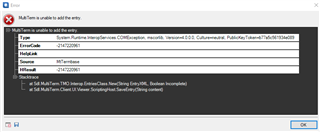 . This appears only with certain terms. For example I just wanted to add "indeks AWD" -> "index AWD" to the term base.
. This appears only with certain terms. For example I just wanted to add "indeks AWD" -> "index AWD" to the term base.
The error details are available from here:
<SDLErrorDetails time="5/1/2018 2:43:38 PM">
<ErrorMessage>MultiTerm is unable to add the entry.</ErrorMessage>
<Exception>
<Type>System.Runtime.InteropServices.COMException, mscorlib, Version=4.0.0.0, Culture=neutral, PublicKeyToken=b77a5c561934e089</Type>
<ErrorCode>-2147220961</ErrorCode>
<HelpLink />
<Source>MtTermbase</Source>
<HResult>-2147220961</HResult>
<StackTrace><![CDATA[ at Sdl.MultiTerm.TMO.Interop.EntriesClass.New(String EntryXML, Boolean Incomplete)
at Sdl.MultiTerm.Client.UI.Viewer.ScriptingHost.SaveEntry(String content)]]></StackTrace>
</Exception>
<Environment>
<ProductName>SDL Trados Studio</ProductName>
<ProductVersion>14.0.0.0</ProductVersion>
<EntryAssemblyFileVersion>14.0.5889.5</EntryAssemblyFileVersion>
<OperatingSystem>Microsoft Windows 10 Pro</OperatingSystem>
<ServicePack>NULL</ServicePack>
<OperatingSystemLanguage>1033</OperatingSystemLanguage>
<CodePage>1257</CodePage>
<LoggedOnUser>MAEMEES\olav</LoggedOnUser>
<DotNetFrameWork>4.0.30319.42000</DotNetFrameWork>
<ComputerName>MAEMEES</ComputerName>
<ConnectedToNetwork>True</ConnectedToNetwork>
<PhysicalMemory>16202708 MB</PhysicalMemory>
</Environment>
</SDLErrorDetails>
If I click "OK" or close this pop-up, it re-appears automatically. Only forced exit of SDL Trados Studio 2017 via Task Manager helps me to remove this pop-up. If I click "Enter" very fast after I have clicked "OK or close" on the pop-up, a message from the website:
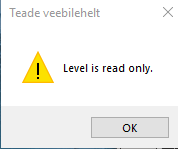 (Teade veebilehelt is "Message from the website") appears.
(Teade veebilehelt is "Message from the website") appears.
From digging in the internet, I have read that this is related with update of Java/.NET Framework versions and/or with merging different term bases.
Can someone help me to figure out why this error appears?

 Translate
Translate
