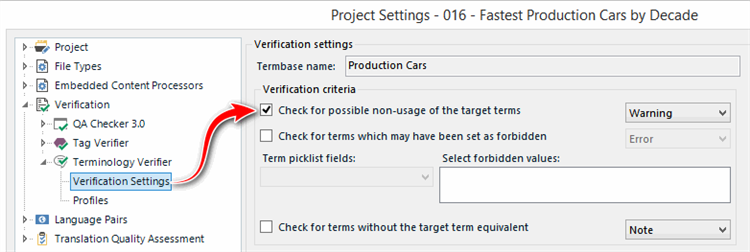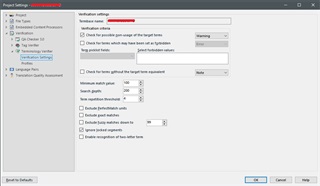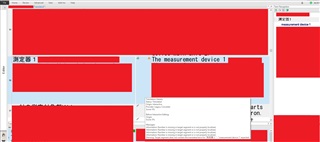I'm having trouble getting terminology verification to work properly in Studio 2017. As reference, I spent many years using Wordfast Classic, which has a very binary term verification system: either the source term is in the target or it's not, and the program reliably flags missing terms. That's how I want Studio 2017 to behave, but I can't seem to get it to work. I have tried setting the "minimum match value" to 100 but that results in many false positives. I'm not even sure what "search depth" and "repetition threshold" do, for that matter.
If anyone could give me some advice on how to get Studio to just warn me when the exact terms in the termbase are not present in the target segment, I would appreciate it very much!

 Translate
Translate