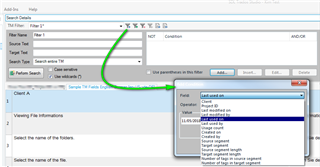While I still have loads of diskspace free. I am on Windows 10 computer.
My termbase is very large. Whether I open a small or large file in Studio, after a while the disk space used is 100%.
First I thought it was Chrome or Firefox, but it's actually Studio and/or MultiTerm.

 Translate
Translate