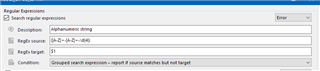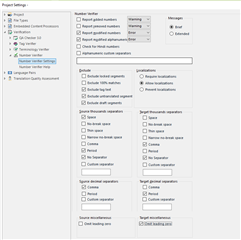Hello, everybody,
Although my memory's setting include recognizing placeables (numbers, measurements, alphanumeric strings, dates, measurements, etc.) AND my project settings include auto-substituting them for my translation memory AND my Verification > QA Checker 3.0 settings include "Numbers" (dates, measurements, times and dates) AND all placeables/tokens (even alphanumeric product codes and product series) are successfully recognized during translation (underlined in blue in source segments), the Verifier fails to detect and warn me about alphanumeric strings (specifically, product codes and product series) that have not been used/placed correctly in my translated/confirmed segments upon launching the Review > Verify feature. I've researched for a specific solution both in this blog and the FAQ, but haven't been able to find one. Can anyone help me set my Verification/Verifier feature so that it will detect and warn me about alphanumeric strings (specifically, product codes and product series)? Many thanks in advance.
Regards,
José Rubio

 Translate
Translate