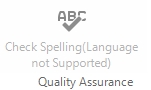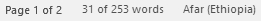Hi All,
For a week now, Studio v2017 has been refusing to spell-check files. The corresponding button is grayed out:
As always, I am translating between English (in this case: en-150) and Bulgarian (and vice-versa), so these are not exotic language choices and all necessary spell-checking modules for Office are installed.
Interestingly enough, when I export the translated file, which, in this case is in English (en-150), which corresponds to English (Europe), and open it in Word, the latter reports that the language of the file is:
This is not a language I use, and it is not in any way part of the project. Of course, if Trados or Word do indeed communicate that the language of the file is Afar, then Word has not spelling for this language. Also, choosing Hunspell does not help.
Any ideas?
Best regards,
Pavel

 Translate
Translate