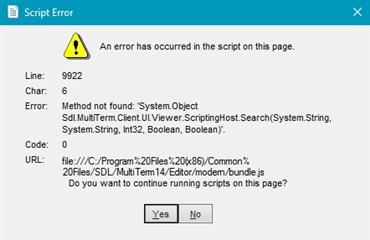This is what I'm trying to do:
- I'm in Editor view (Studio 2017)
- I highlight a source term and target term, then select Add New Term (Ctrl+F2)/Quick Add New Term
* So far, so good - Termbase Viewer displays my newly-added entry correctly *
- Now, I go straight back into Termbase Viewer and try to edit the entry (e.g. its spelling) or use "Add Term".
- Whenever I come to confirm my changes (e.g. by clicking outside the window or selecting the tick icon), this message is displayed and my changes don't take effect:
I've done this many times before with no problems, so I wonder if this is due to a recent SDL or Windows 10 update.
Thanks!

 Translate
Translate