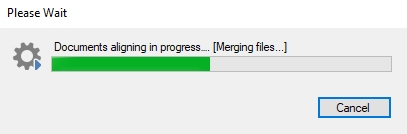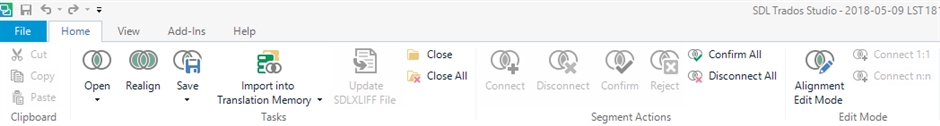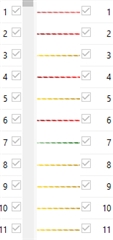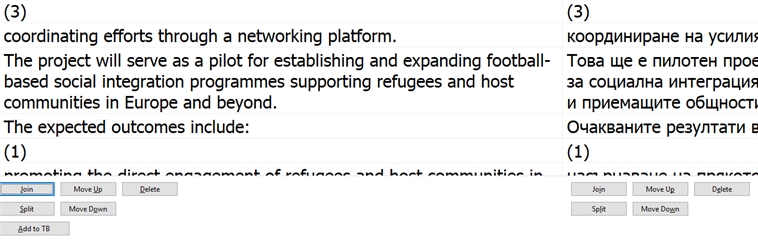Dear All,
I have started working on EU projects and decided to create my own reference EU TM from official EU translations, available for download at: http://eur-lex.europa.eu/advanced-search-form.html?locale=en
As Déjà vu X3 died on me a couple of months ago and I had to—somewhat reluctantly—return to Trados, I decided to align various EU Regulations, Directives, Opinions, etc. using the file alignment module of Studio v2017.
Over the last month I have aligned in this way around 4,000 pages and based on that experience I believe I am qualified to comment on the most important areas to improve.
1. The file alignment module of Studio v2017 works best with files, containing up to 200 pages. To prepare 200 pages, Studio sometimes "looks stuck" trying to align the files for 20 minutes. It is unnerving, as I am never sure if something is indeed going on, or the software is in a loop.
2. Beyond 200 pages, Studio increases waiting time to truly unbearable lengths. For example, I tried to align the document
DEFINITIVE ADOPTION (EU, Euratom) 2018/251 of the European Union’s general budget for the financial year 2018
which you can download from here: https://eur-lex.europa.eu/legal-content/en/TXT/?uri=CELEX%3A32018B0251 , and Studio spent 36 hours trying to align the EN and BG versions of the document:
36 hours on a fast desktop computer! Finally, I had to terminate the task. Studio had been consuming about 36% of CPU and 1+ GB of RAM for 36 hours, but still could not finish the job.
3. I tried all possible format: *.docx, *.rtf, *.txt (and the *.docx files had been streamlined with CodeZapper!), but nothing seemed to help. Please, note that DEFINITIVE ADOPTION (EU, Euratom) 2018/251 of the European Union’s general budget for the financial year 2018 is more than 2,000 pages long, but it is still just text, nothing fancy.
4. Finally, I lost all patience Studio v2017, and returned to Déjà vu X3's alignment module, which took just 3 or 4 minutes to align the *.txt versions of the files. (Déjà vu X3 crashed while trying to align the *.docx versions, but in my experience *.txt versions are better anyway, as there are fewer tags.) I aligned, checked and exported the result at .tmx and then imported it in my EU TM, using Studio. The only downside is that when following this algorithm segments in Studio do not show the origin of the aligned text, as they would, if Studio's file alignment module has been used.
5. With files of about 250-300 pages (per language) Studio can still cope, but it takes its time. When the alignment result is finally opened for you to check, manually changing aligned segments works very, very slowly. Studio's interface is not optimal in this respect:
There is a lot of switching back and forth between "Normal Mode" and "Alignment Edit Mode" and within the latter, Studio needs you to instruct it if this is going to be a "Connect 1:1" or "Connect n:n" scenario. A lot of mouse clicks. And for bigger files: 3-4 seconds of waiting time between a new mouse click is registered by Studio. I click quickly in 3-4 boxes and then wait and wait for Studio to process the clicks. It can drive crazy a less patient person.
6. The concept of connecting segments with colored lines seems OK, as long as you do not have to change anything:
If you do, you are in trouble. And especially if time is of the essence.
7. Compare this to Déjà vu X3's alignment module:
There are no color-coded lines here and segments can be joined, split, moved up and down with a single click. You can also add terms to a termbase from inside the alignment module. None of these options can be found in Studio. Most importantly, everything you click on in Déjà vu X3's alignment module, reacts in a split second.
Now, I am not advocating that you abandon Studio and move to Déjà vu X3. The latter has been having problems with Windows 10 as of late and is currently unusable (with the exception of the alignment module). But... In its current form, the latest version of Studio's alignment module is very, very slow; the interface is counter-productive and there are important features missing.
I hope SDL can improve things in future versions, but I am not really optimistic about it, as the file alignment module has not undergone any significant changes in recent years.
Best regards,
Pavel

 Translate
Translate