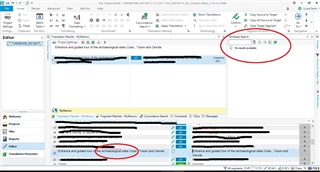Hi everyone
I am Luisa and I have a problem with Trados 2017 and TBs, since the last update I did a few weeks ago. Since then when a TB is present or added to the project even if a term is recognized and underlined with the red line in the editor mode, I am not able to see the definition in the Termbase Search view. In addition, even if I search the term manually, using the TB window in Trados, it does not appear (and I am sure the term is present in the TB).
I do not have the PSMA so I don't know what to do at the moment… Many thanks for your help guys!
Luisa

 Translate
Translate