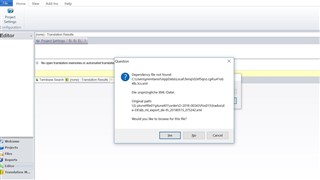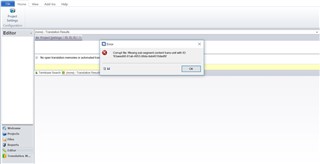I have tried to read about the same topic in previous discussions, but it seems somehow different. I have been working on the same file for months, but suddenly this message appears when I tried to open the file. But I received the package from the client. Thus, I don't have any source file in my laptop. This is the first time I have this kind of issue even if I have worked on SDL flawlessly for around 4 years.
I can't even open the file and TM seems to be empty. I don't want to lose my translation which is almost finished.
Is there any way I can recover the file or fix this kind of error?
Generated Image Alt-Text
[edited by: Trados AI at 7:17 PM (GMT 0) on 28 Feb 2024]


 Translate
Translate