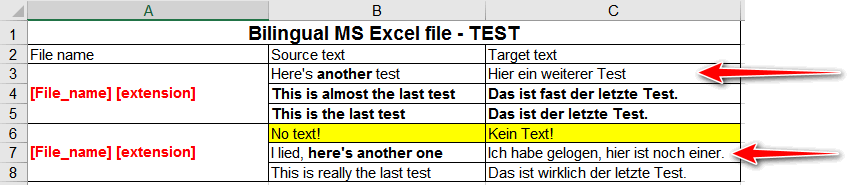Good morning,
it is a known issue that when loading in SDL Studio a bilingual MS Excel file we lose possible formatting in source and target segments.
If I am not in error, I have not found a possible solution in “our” common Translation Productivity community.
Now suppose you have a bilingual MS Excel file like this one. In this sample I have just copied the source text column in target text column, inserting in target column "Possible exisiting translation" and aplying a light green cell background.
If I load this file using the Bilingual Excel File Type (with or without checking the "Preserve Target Style" option) I obtain this:
losing all inside formatting inside the original Excel file. And this because the Bilingual Excel File Type, process all text as a sort of “Plain text”, right?
But, and when possible, if you load the same file using the Microsoft Excel 2007-2016 File Type excluding unwanted columns, you obtain:
Which preserves all character formatting inside cells/segments which will be exported when generating the final translated Excel file.
I hope this may help those who are dealing with this issue (and sorry if this was an already suggested solution that I have not found in Translation Productivity forum).
Regards,
Claudio
Generated Image Alt-Text
[edited by: Trados AI at 1:41 PM (GMT 0) on 28 Feb 2024]


 Translate
Translate