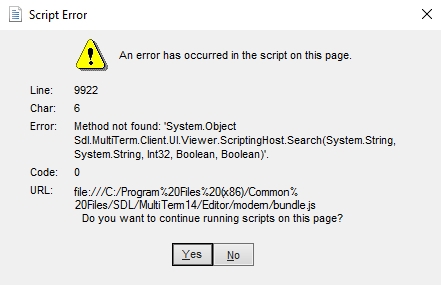Dear All,
When I try to edit a term or add another translation to an existing term from inside Studio v2017 Editor, I get the following cryptic message:
Any idea how this can be fixed? Closing and re-opening Trados does not seem to fix it.
I need to be able to add new terms and edit them, if I am going to continue using Trados.
Best regards,
Pavel
Generated Image Alt-Text
[edited by: Trados AI at 1:48 PM (GMT 0) on 28 Feb 2024]


 Translate
Translate